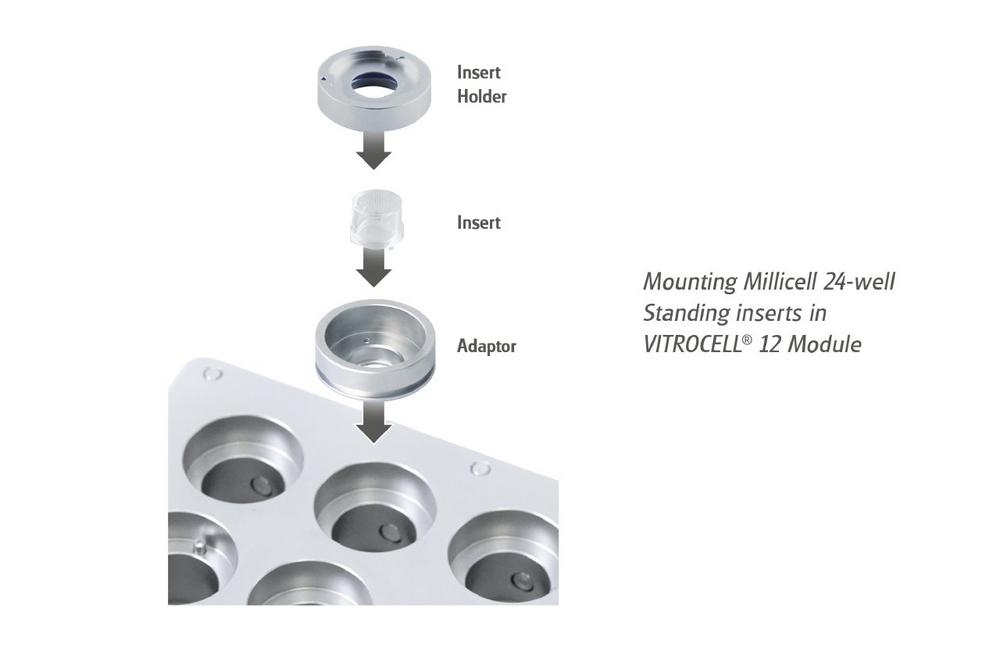
New VITROCELL® Millicell Holder
VITROCELL® Holder system set:
- Insert holder with o-ring
- Adaptor
- Insert mounting tool
- Holder removal tool
Mounting procedure:
Place the adaptor in the exposure module. Then mount the insert in the insert holder using the insert mounting tool. Place the insert holder with the mounted insert into the adaptor. Make sure that no air bubbles are situated under the membrane: add media if required. This upgrade assures traceability to high standards.
Dismounting procedure:
Remove the insert holder from the module using the holder removal tool and place it into the insert mounting tool. Press the fixation mechanism and lift the insert holder. Now you may process the Millicell insert further.
Key Features:
- Suitable for Millicell 24-well standing inserts
- Use in all VITROCELL 12 Series Exposure Modules including Cloud Alpha
- Easy to use
- Sealed media compartment against aerosol flow
- For continuous flow modules 24-well sized inlets are required
Advanced solutions for cultivation and exposure in vitro.
VITROCELL Systems GmbH
Fabrik Sonntag 3
79183 Waldkirch
Telefon: +49 (7681) 4977950
http://www.vitrocell.com
Managing Director
Telefon: +49 (7681) 4977950
Fax: +49 (7681) 4354
E-Mail: info@vitrocell.com
![]()




