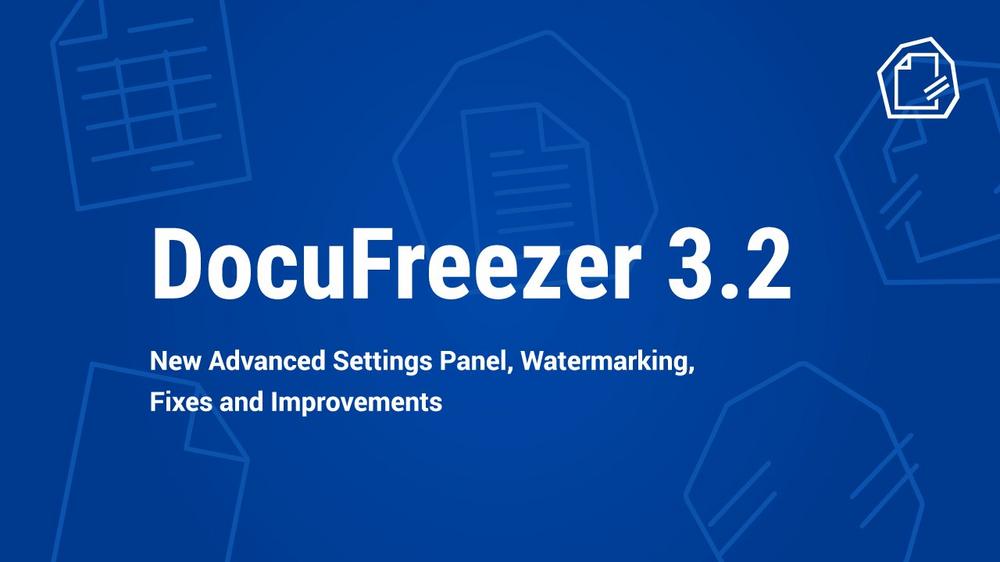
Save Outlook Email as PDF with DocuFreezer 3.2
New email-related features include: iCalendar ICS, Apple Mail EMLX supported as input file types, drag’n’dropping emails from Microsoft Outlook to the program’s interface, sorting email files in program’s list by time and date, ability to set the output page size of converted email files, and more. With DocuFreezer 3.2, one can also create a multipage PDF document containing both the email and attachments as extra pages at the end of the document.
DocuFreezer, developed by fCoder, is a simple Windows application for batch file conversion of multiple documents (office docs, scans, PDFs, etc.) at once. Based on drag-dropping files to the program’s list, it is a simple yet powerful batch converter for Windows that can work offline and batch convert any number of files per session.
Along with features focused on emails, version 3.2 has got other new capabilities. They include:
– New Advanced Settings tab with all available settings
– Ability to add image or text watermark automatically
– Ability to load a list of files from an Excel spreadsheet
– New OCR languages: Polish and Portuguese
– New way to split multipage PDF files: X pages per file
– New intuitive controls for watermarking
– Other fixes and improvements
In Outlook, the "Save As" function only can save an email as HTML, TXT, MHT, MSG, or Outlook Template format file. But exporting to commonly used PDF format is unavailable. DocuFreezer fixes that – you can save all your emails in bulk as PDF (or in image format). Whether you’re moving data to another PC, creating a backup, or just making a safe copy of all emails, files can be easily converted with this software. Saving Outlook emails to Adobe PDF format will keep them safe and secure.
DocuFreezer can convert Outlook EML, MSG, OST, PST, P7M, HTML, and other file types that may contain emails. The software can handle 70+ types of files and convert them to PDF, JPG, PNG, TIFF, or TXT formats. The output files are device-independent and will be appropriately displayed on most PCs or other devices after conversion, which is good for archiving purposes.
Learn more about DocuFreezer at
https://www.docufreezer.com/features/emails
Learn more about fCoder at
Since 1998, fCoder provides a range of professional software solutions for Windows users. The company specialists develop desktop, server-side, and command-line programs for batch printing and file conversion. The applications, each focused on specific tasks, are being maintained and updated for a long while.
Software created by fCoder optimizes document processing and saves time and other resources of various companies, governmental entities, non-profit organizations, and individual users. The key products developed by fCoder are Print Conductor, FolderMill, Image Converter Plus, 2Printer, 2JPEG, 2TIFF, 2PDF, DocuFreezer, and Universal Document Converter.
fCoder SIA
Dzirnavu
LV1010 Riga
Telefon: +371 257-23-233
http://www.fcoder.com
fCoder SIA
Telefon: +371-257-23-233
E-Mail: contact@fcoder.com
![]()




