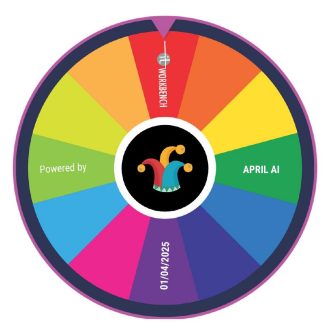Efficient time tracking made by proMX
Many think of time tracking as a time-consuming and tedious task. Our latest add-on proves that this doesn’t have to be the case.
Mobile Time Tracking for Dynamics 365 extends our portfolio of add-ons for Dynamics 365 Project Operations. The application is available as a mobile app and as a desktop version and supports efficient time tracking from anywhere.
Project details
Mobile Time Tracking provides its users with an overview of all the projects they are involved in. You can see which team colleagues are part of your projects, how many hours you have already booked on them and when you will reach the next project milestone. Hours that have been worked on a certain project can be booked on it easily in this view.
Synchronization with the Outlook calendar
Particularly people with busy schedules can save time during the time tracking process, because the solution is connected with Microsoft Outlook, or to be precise, with the Outlook calendar.
That allows users not only to check their appointments within Mobile Time Tracking but even convert them into time bookings with only a few clicks. Appointments that have not been accepted yet are marked with a dotted line. You can choose to only see accepted appointments via the filter options.
Overview of time entries
Newly created time entries can be saved as drafts or submitted directly. If users spot an error after they have submitted the time entry, they can recall it. Project managers, too, can reject faulty or unsuitable time entries. How many hours are currently in which status is indicated by a color coding.
Connection with Microsoft To Do
The app is not just connected to Outlook but to yet another application, namely, Microsoft To Do – a digital to-do list. The app is available for all users with office licenses. People using this app see their list in Mobile Time Tracking and can tick off finished tasks there which then move to “completed” in Microsoft To Do. The other way round, tasks disappear from Mobile Time Tracking when you mark them es completed in the Microsoft app.
Our tip: Combine Mobile Time Tracking with Time Tracking for Dynamics 365 or any other of our productivity apps.
Find more information about Mobile Time Tracking for Dynamics 365 on our website. Of course, you can also get in touch with us personally!
Founded in 2000, proMX AG assists businesses with their digital transformation, cloud migration projects and the realization of agile organizational structures. As a Microsoft Partner proMX is focused on software such as Dynamics 365, Azure and Microsoft 365. Its services include consulting, implementation, customization, trainings and technical support. proMX is renowned for its knowhow regarding the cloud business software Dynamics 365, for which it also develops compatible apps, such as proRM Fast Start for project and resource management. Its solutions and services are mainly aimed at professional services and manufacturing companies. Customers include consulting companies, software developers, and building suppliers.
proMX
Kleinreuther Weg 87
90408 Nürnberg
Telefon: +49 (911) 81523-0
Telefax: +49 (911) 239804-20
http://www.promx.net
Chief Marketing Officer
Telefon: +49 (911) 81523-0
E-Mail: jelena.yaruchyk@promx.net
![]()